Imagine you arrive home from work in the evening – with zero energy left to cook dinner.
Naturally, you’d think of ordering a takeaway. But how challenging is it to order in Chinese?
Perhaps you aren’t confident enough to speak Chinese on the phone; on top of that, the artistic, often complicated names of Chinese dishes can be a nightmare both to recognize and to pronounce…
Not to worry! Ordering food using mobile apps has become a huge trend.
In China, the most popular food-ordering app is called 饿了么 (è le me), which literally means “Hungry?”. Millions of Chinese people use this app to order lunch or dinner every day. It saves time, and the quality of dishes can compete with those served at restaurants.
Would you like your lunch to be delivered to your office on a busy day, too?
Let’s have a look together how to use “è le me”!
1. Get the App
Download 饿了么 è le me. When you open the app, a window will pop up asking you to allow notifications. Just press the green button “知道了” (Got it).
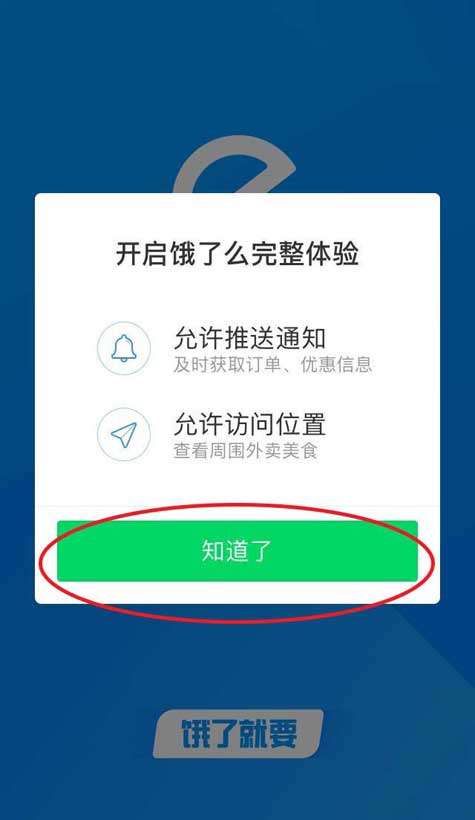
2. Choose a Restaurant
Next you will find a list of restaurants on the screen – scroll up and down to choose the one you like.


2. Choose Your Order
Once you’ve decided which restaurant to choose, click on it and you’ll see a list of dishes offered there.
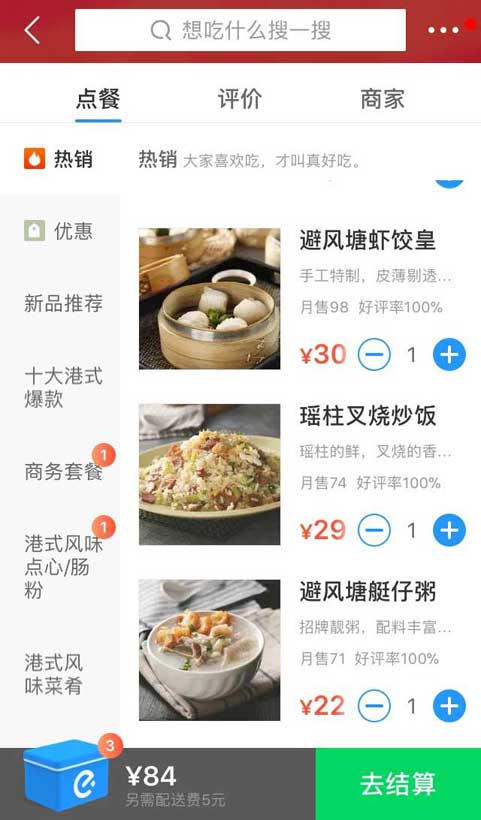
3. Select Quantity
You may order as many dishes as you like by clicking on the “+” sign on the right. Click on the number to change quantity (for example, if you would like two portions of a certain dish, you can change the number “1” to “2”).

4 Complete The Purchase
Once you’ve chosen your meal, all you need to do is click on the green box at the bottom. The three characters written on it say 去支付 (qù zhīfù), which literally means “go pay”.

On the next page you’ll find a list of dishes you ordered, an estimated delivery time, and the total price. If you find everything to be correct, click on the button 确认支付 (quèrèn zhīfù), which literally means “confirm and pay”.
The app will take you to a registration page, where you can simply click on the Wechat icon and link your Wechat account to Eleme.
That’s it!
Pretty straight-forward, isn’t it?
Try it yourself and order your favorite dishes using 饿了么. We hope you’ll love it!
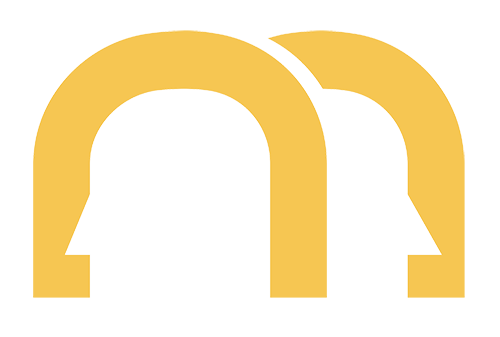
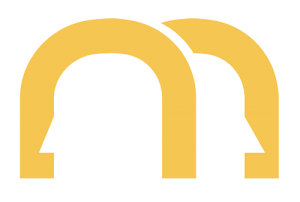



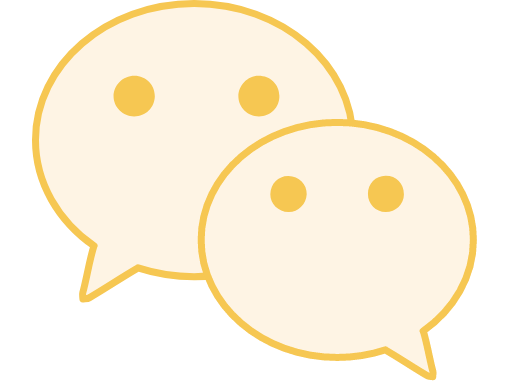

0 Comments