Useful Guide To Help You Register For HSK Online
Have you been studying Chinese hard and would like to check your Chinese level? Or maybe you need to take an HSK exam for your career?
You can register for your exam in no time with our HSK registration guide.
We’ve prepared a quick and easy guide to help you register for your HSK online without any problem.
HSK Online Registration Guide
You can register for the HSK test on www.chinesetest.cn.
If you don’t have a personal account yet, you can create it easily by following these steps 👇
01. CREATING A NEW ACCOUNT
Choose the language you prefer (let’s choose English, for example). Click on one of the “New User” buttons in the right upper corner of the home page. Fill in all the required information and submit.
注册用户
zhùcè yònghù
to sign up / to create an account

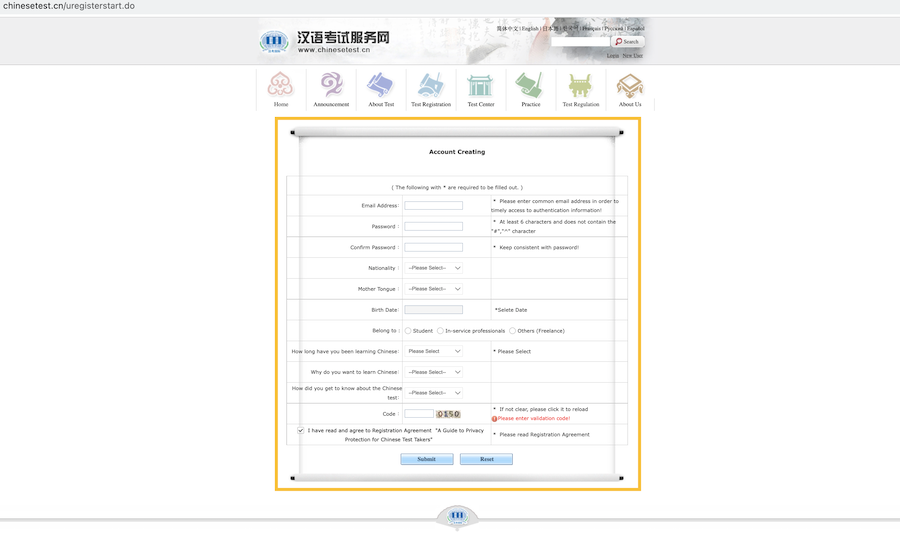
02. LOGGING IN
Once your account is ready, go back to the home page and log in with your User Name.
考生登录
kǎoshēng dēnglù
sign in (as a test taker)

03. REGISTRATION PROCESS
Step 01. Register
You can register for the HSK exam in a few easy steps. Let’s go!
When you’ve logged in successfully, click on “Register Now” and begin the registration process.
考试报名
kǎoshì bàomíng
to register for an exam
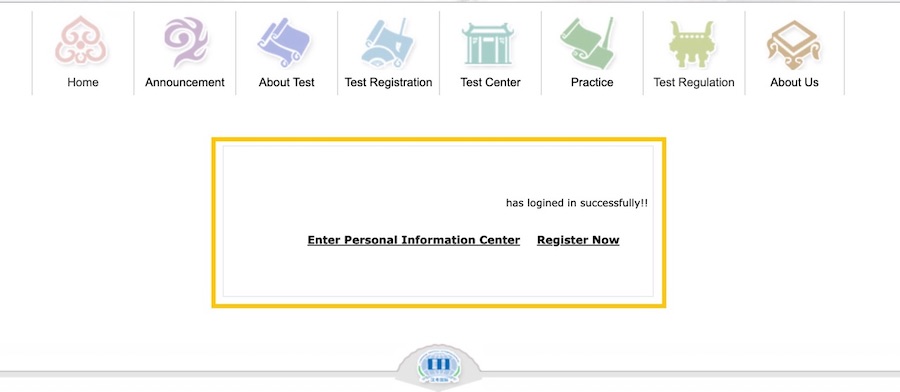
Step 02. Choose Your Level
There are 6 HSK levels. Choose your level in the category “Chinese”.
等级
děngjí
level / grade
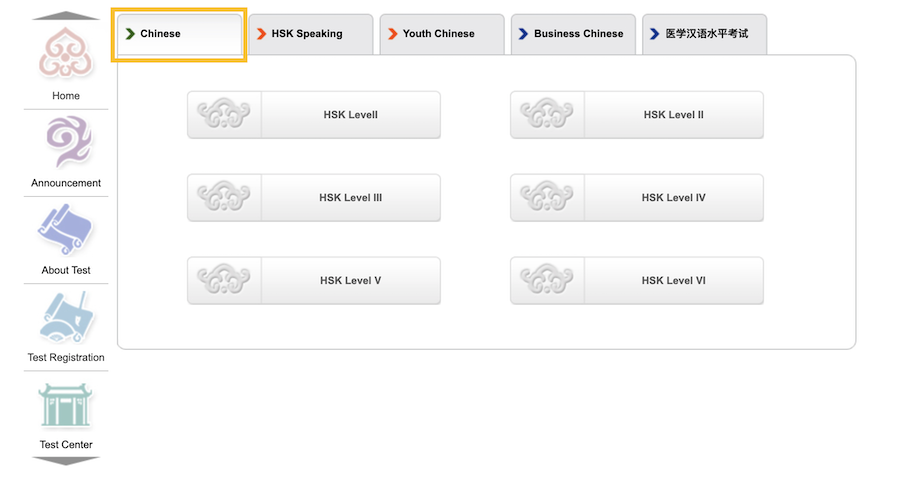
Step 03. Place, Date, and Test Format
Choose the city and the test center that is more convenient for you and is close to your living area. You can also choose the time and the test format – paper-based or internet-based at a center or, nowadays, even at home. The exam usually takes place in different locations around the city once a month.
考试形式
kǎoshì xíngshì
examination / test format
考试地点 / 考点
kǎoshì dìdiǎn / kǎodiǎn
examination place
考试时间
kǎoshì shíjiān
examination time
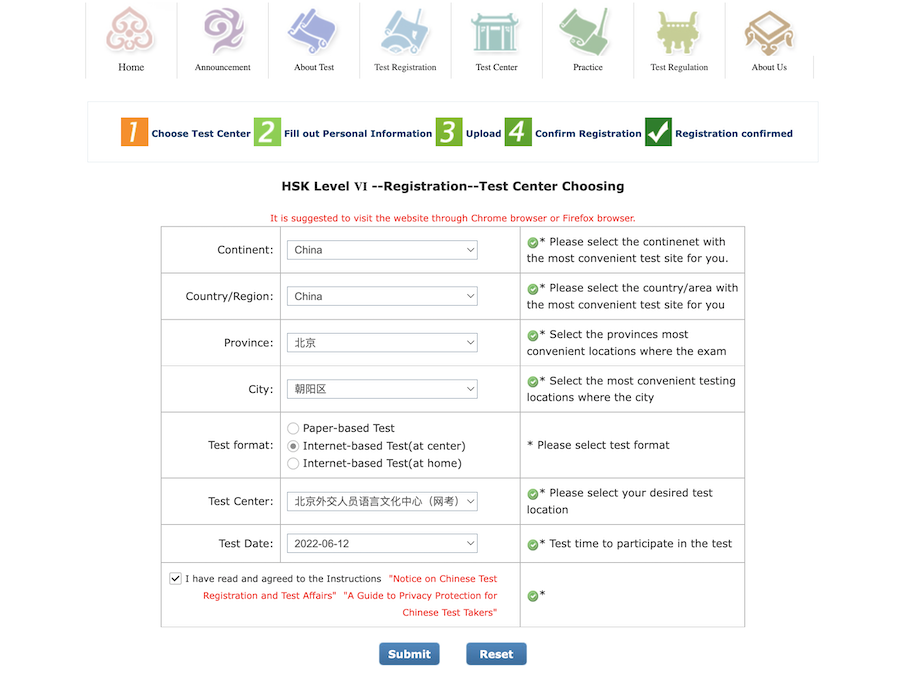
Step 04. Personal Information
Carefully fill in your personal information and double-check. You can also leave a note or a question if you have any.
填写个人信息
tiánxiě gè rén xìnxī
to fill in personal information
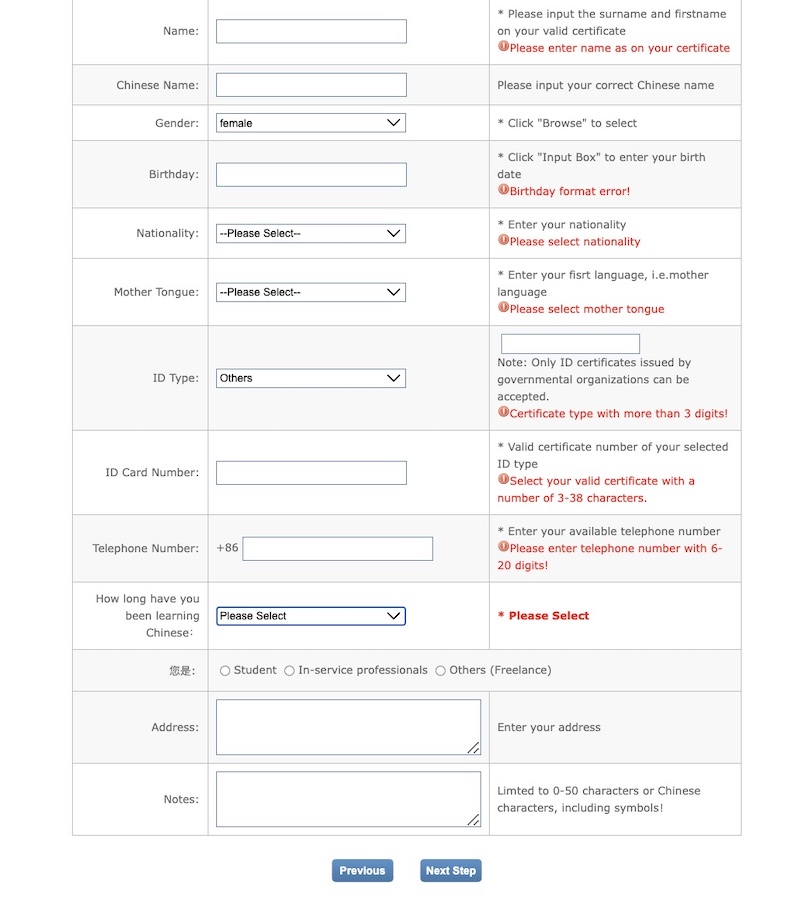
Step 05. Photo Upload
Make sure to upload your photo according to the related notes, adjust it to the required size and click on the “Complete” button.
上传照片
shàngchuán zhàopiàn
to upload a photo
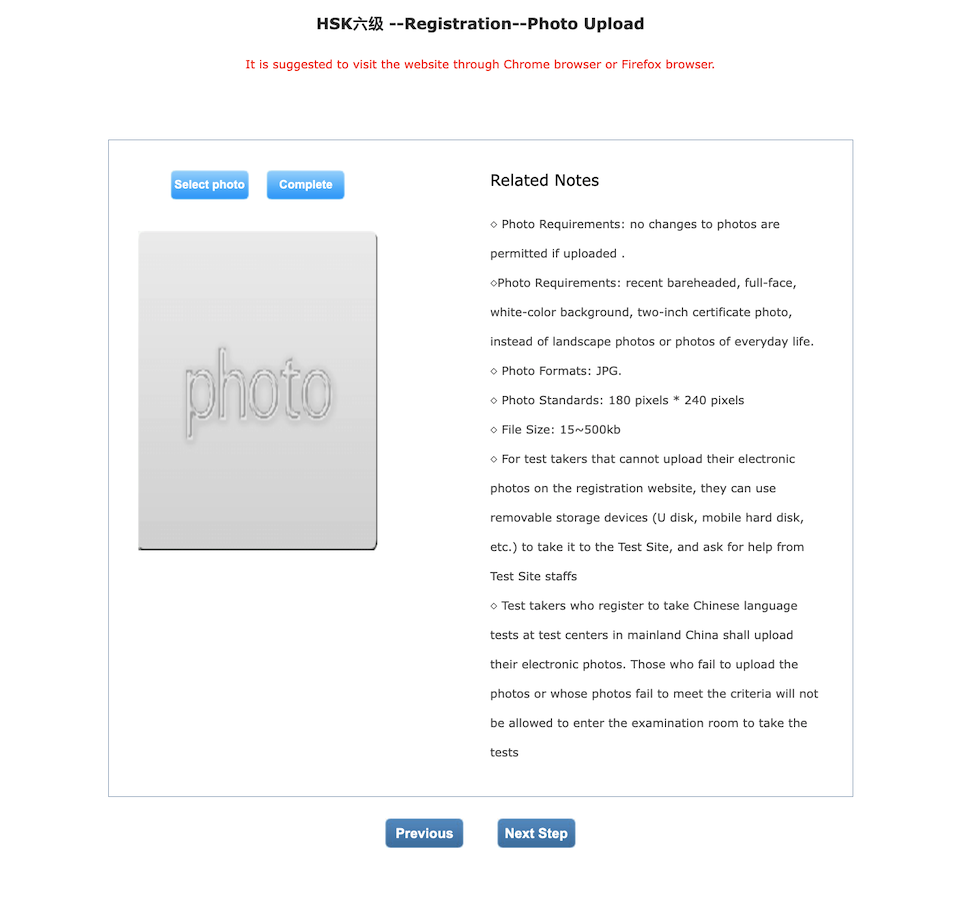
Step 06. Registration Confirmation
You are almost there. Confirm your information and move to the final step.
确认注册信息
quèrèn zhùcè xìnxī
to confirm registration information
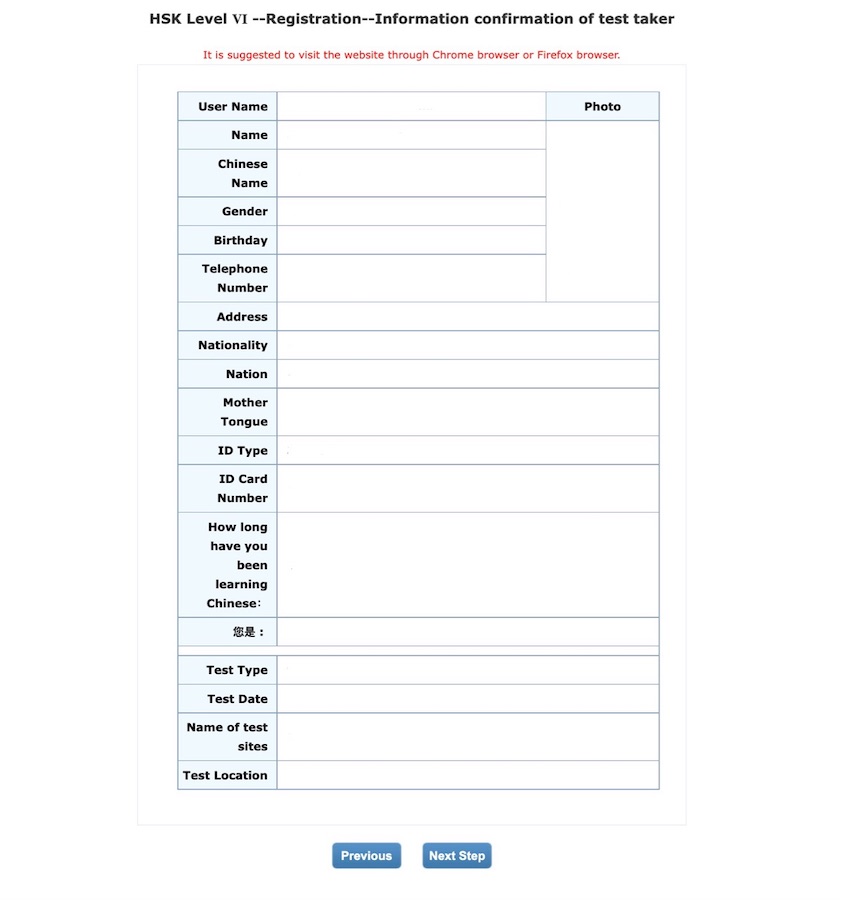
Once you’ve confirmed your registration, you will receive a test confirmation letter sent to your email with the payment deadline date. Make sure to pay before the deadline, otherwise, your registration will be canceled.
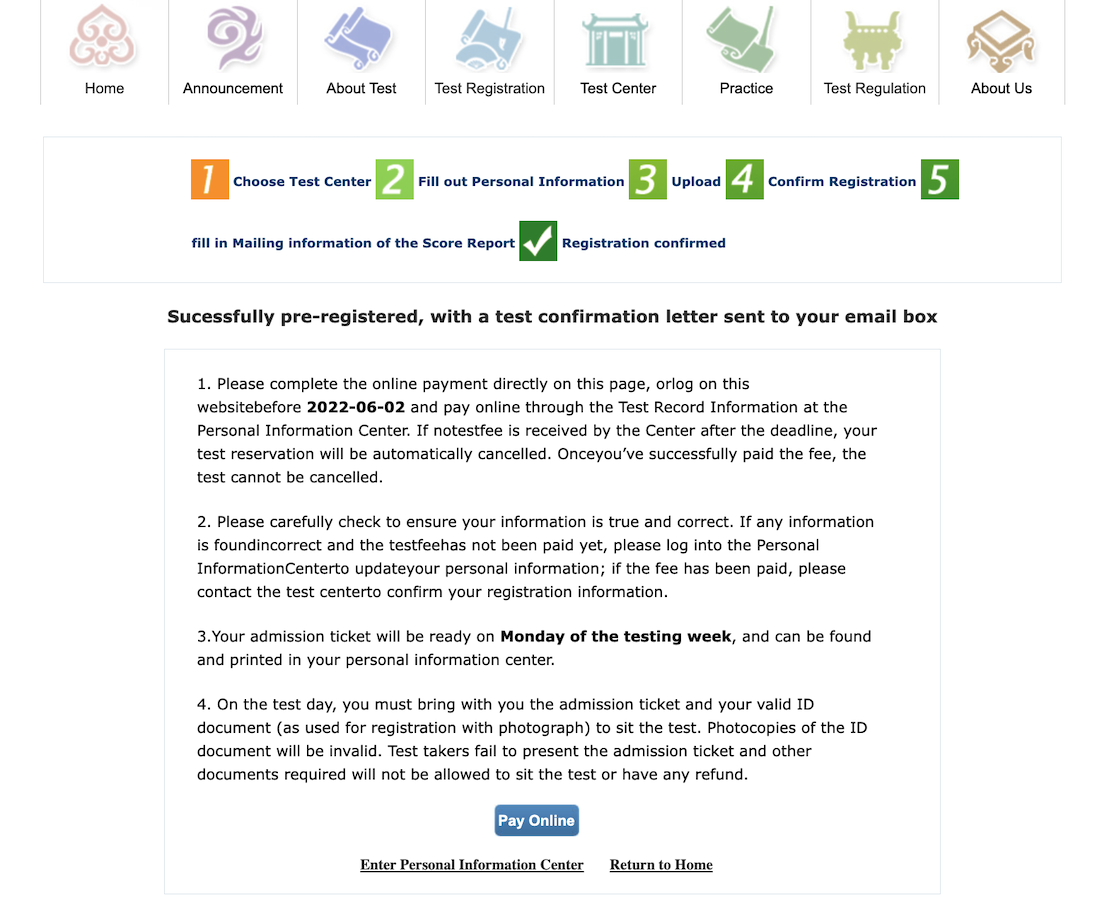
Step 07. Payment
Fill in the correct address and phone number in the mailing information in order to receive your score report and proceed to the payment.
支付考试费
zhīfù kǎoshì fèi
to pay for an exam
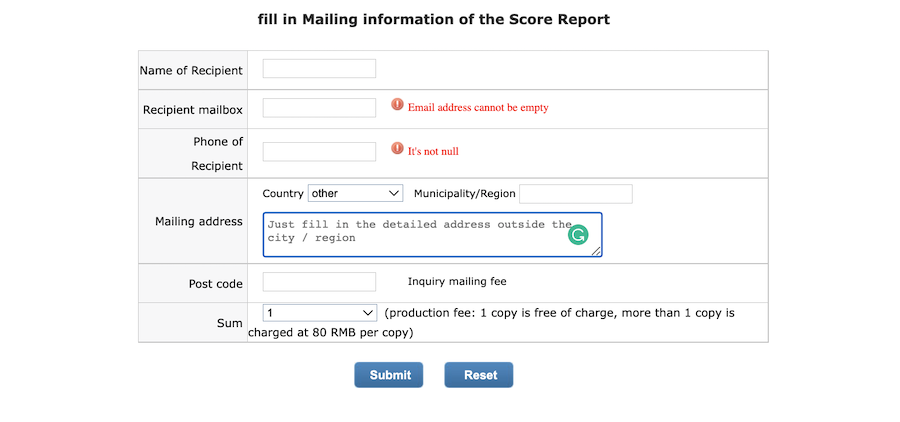
Choose your payment method – pay online with your bank card or scan the QR code and pay by WeChat.

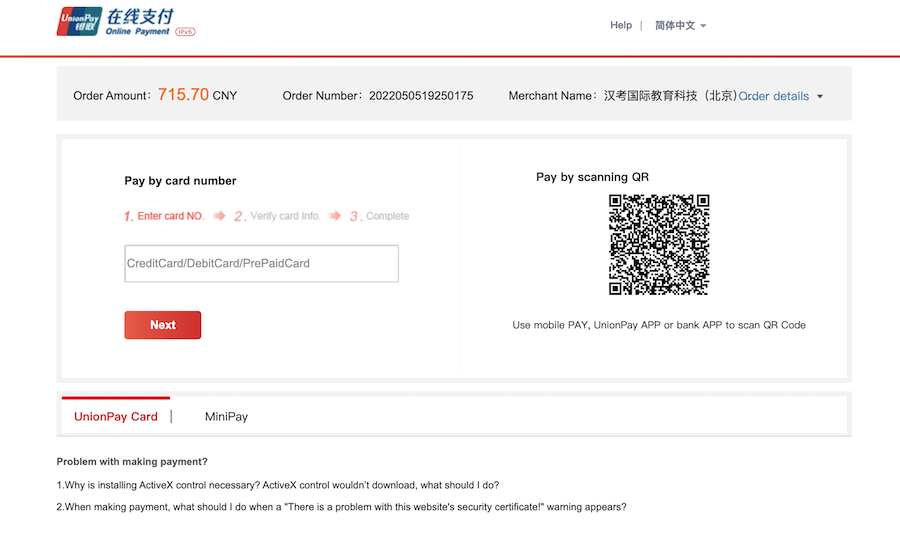
Step 08. Print the Admission Ticket
Enter your personal information center and print your exam admission ticket. It’s important to print it in advance. You cannot participate in the exam without this document.
打印准考证
dǎyìn zhǔnkǎozhèng
to print an (exam) admission ticket
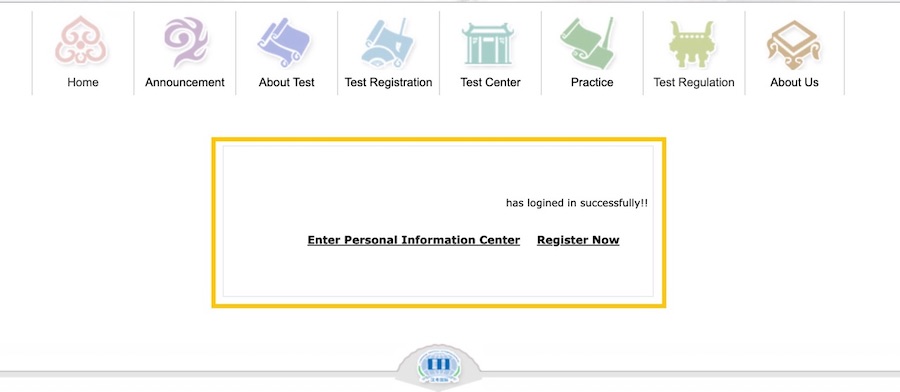
Examination Rules
Prepare yourself for the exam and make sure you know all the rules and requirements to avoid stressful situations.
考试规则
kǎoshì guīzé
examination rules
01. CHANGING THE DATE
If you want to change the examination date, you can do so 27 days prior to the registered date for free. You are allowed to change the exam date 10 days before, but you will have to pay 30% of your examination cost fee.

更改考试日期
gēnggǎi kǎoshì rìqī
to change the examination date
02. PERSONAL BELONGINGS
Whether you take a paper-based or an internet-based test, you will have to leave your belongings and turn off your mobile phone.
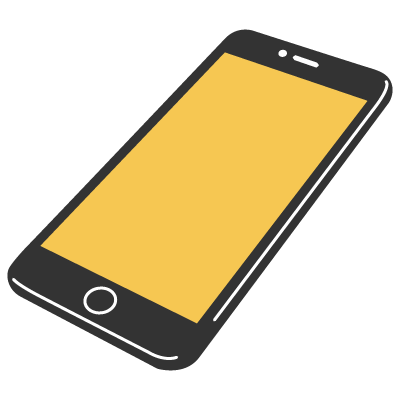
考试用品
kǎoshì yòngpǐn
personal belongings (at the exam)
Here’s everything you’ll need for the exam:
- a pencil
- a piece of paper (it will be given to you)
- passport
- exam admission ticket
03. SCORE REPORT
If you want to change the examination date, you can do so 27 days prior to the registered date for free. You are allowed to change the exam date 10 days before, but you will have to pay 30% of your examination cost fee.

更改考试日期
gēnggǎi kǎoshì rìqī
to change the examination date
We hope this guide will be useful and will help you register for your HSK exam!
Good luck! 🌟
To find out more about HSK exam, check out one of our blog posts New HSK Levels 2021: All You Need To Know
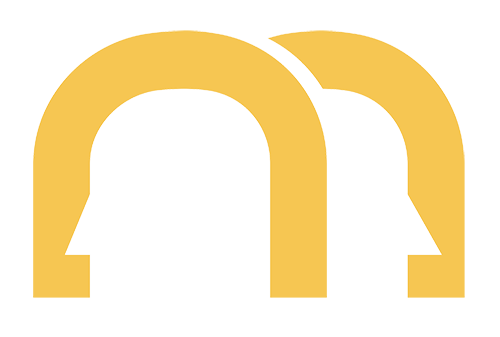
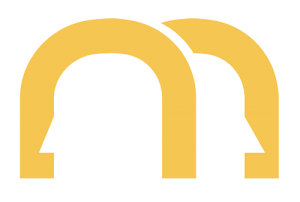



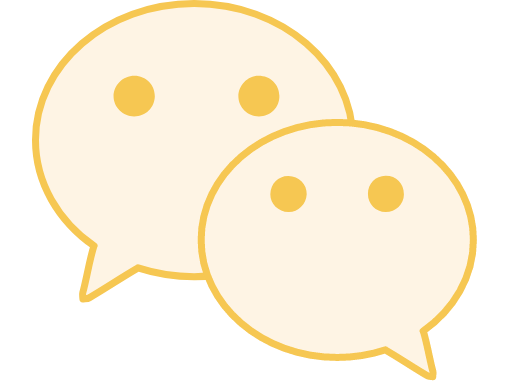

0 Comments